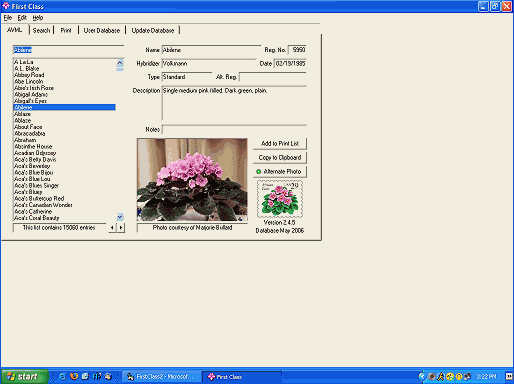
![]()
Home
| Features
| Tutorials
| Downloads
| Support
Submitting Photographs
| Ordering Information
Web site design by Stratford
Web Design Studios
Problem: I cannot maximize First Class to fill the whole screen. This behavior is intentional. You are probably used to working with programs that have a workspace that expands with the document, such as a word processor, spreadsheet, Internet browser, or e-mail program. First Class has defined elements that take up a certain amount of room, such as you might find with (for example) your anti-virus program. If you were able to maximize First Class, it would look something like the graphic below. As you can see, there really is no reason to maximize First Class. Newer computers have very high screen resolutions, which can require very good vision at times. If you have difficulty reading everything, you might consider reducing the screen resolution of your monitor. If you don't know how to change screen resolution, read this article. Just make sure that the new resolution has the same ratio as your old resolution. In other words, if your current resolution is 1920 x 1080, you might try 1360 x 768. (1920 ÷ 1080 = 1.777, and 1360 ÷ 768 = 1.777) |
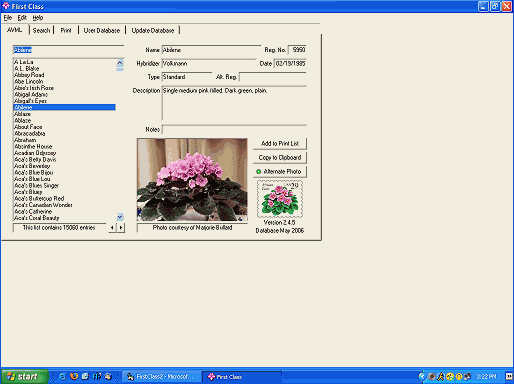
![]()
Home
| Features
| Tutorials
| Downloads
| Support
Submitting Photographs
| Ordering Information
Web site design by Stratford
Web Design Studios