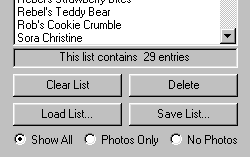| First Class Version 2 – Most Recent Version |
Below is the most recent program update version for First Class. It is a free download, but be aware that it will not work unless you have previously installed First Class Version 2 on your computer. Read the Version History below to find out the changes in each version.
Version:
2.6.9
Updated: February 7, 2018
Filename:
firstclass269.exe*
File
Size: 285 KB
* This file is guaranteed virus-free.
Instructions:
- Make sure you close First Class Version 2 — you can't install the new version while it is running.
- Click on the appropriate Filename link above to download the file.
- Open run) the file and follow the instructions. If you originally installed First Class in a folder other than C:\First Class, change it before you click the Unzip button.
- Now open First Class and look under the stamp. It should say Version 2.6.9. If it does, you are done. Ignore instructions below.
- If
it shows another version, then you probably originally installed
First Class in a folder other than C:\First Class. Do the following:
- Right-click on your First Class desktop icon and choose Properties from the pop-up menu.
- On the Shortcut tab, look in the Target: box.
- Everything before "\firstclass.exe" is the folder where you installed First Class.
- Once again open (run) the file above that you downloaded.
- This
time change the installation folder to the correct folder before
you continue.
Version History
Version 2.6.9 - Fix to display new species names correctly.
Version 2.6.8 - Fixes bug that prevents you from adding to your user database after editing.
Version 2.6.7 - Fixes bug that prevents you from adding to your user database.
Version 2.6.6 - Uses species clone names on print lists and labels.
Version 2.6.5 - Corrects glitch where text on some screens is difficult to read if the computer is set to display Large fonts.
Version 2.6.4 – Added feature to create CSV file for exporting database to mobile device (smart phone or tablet). Instructions are now in PDF format (Help > Instructions).
Version 2.6.3 – Creates separate records for species clones.
Version 2.6.2 – Corrects minor bug in previous versions. Handles deleted photos better.
Version 2.6.1 – Required because the hosting company changed the FTP password. If you try to update your database without this version (or higher), you will get a password error.
Version 2.6.0 – Makes changes to accommodate longer new species names.
Version 2.5.3 – Corrects bug that produces error when importing another user's database.
Version 2.5.2 – Corrects bug that produces error when saving print list.
Version 2.5.1 – Corrects bug that produces error when loading print list.
Version 2.5.0 – Expands personal notes to 251 bytes each. Allows import and export of user database. Checks for new version each time database is updated. Fixes bug that did not display photo when looking up Russian cultivars by translated names.
Version 2.4.8 – Improves networking feature by correcting error that sometimes causes run-time error 76.
Version 2.4.7 – Adds feature to reconnect and resume updating after a timeout (12002) error, instead of needing to restart the update from the beginning.
Version 2.4.6 – Corrects bug which produces error when first character in description search is space character. Adds feature to look up and search for names of Russian cultivars by their English translations. Also gives option of printing translated name to printed text or files.
Version 2.4.5 – Corrects bug introduced with previous version that causes error after adding a user photo. Also corrects bug that causes Alternate Photo button to erroneously remain enabled under certain circumstances.
Version 2.4.4 – Corrects problem with adding to print list while Photos Only or No Photos option is selected. Allows running First Class from another computer over a network.
Version 2.4.1, 2.4.2, and 2.4.3 – Corrected minor bugs.
Version 2.4.0 – Adds feature to repair a database that is corrupted.
Version 2.3.11 – Adds feature to allow printing of return address labels (to be affixed to plastic name labels) and single labels (for example on a Dymo LabelWriter)
Version 2.3.10 – Adds feature to allow resuming of downloading database update after timeout error
Version 2.3.9 – Corrected bug introduced with version 2.3.8
Version 2.3.8 – Added more error checking for file downloads.
Version 2.3.7 – Added forward and back buttons to AVML tab so that you can go back and forth between the last three descriptions you displayed. (The buttons are below the AVML list.)
Version 2.3.6 – Corrected bug that caused error when doing a blossom or foliage search with space character as first character.
Version 2.3.5 – Added error checking for file downloads.
Version 2.3.4 – Added automatic search feature. When searching AVML list, if name isn't there, press <F2> key to do automatic search on that search string.
Version 2.3.3 – Improved AVML alpha search. Added ability to download upgraded versions directly from the program (instead of coming to this page).
Version 2.3.2 – Eliminates confusing "(unconfirmed)" notice when entering new password. (This just meant that the validity of the new password was yet to be confirmed, which would occur when updating the database.)
Version 2.3.1 – Fixes bug that sometimes causes the database update procedure to abort.
Version 2.3.0 – Adds separate database update tab, which shows cultivar names and photos as they are being added to the database. Password is saved between sessions. New feature to save labels to Adobe Acrobat PDF file.
Version 2.2.12 – Displays error message as well as error number when encountering error while downloading database updates. Fixes bug that generates error when loading corrupt print lists.
Version 2.2.11 – Fixes bug that displays deleted entries when searching for Notes. Adds feature to easily change photo to be printed ("Change Photo" button on Print tab, Descriptions sub-tab).
Version 2.2.10 – Adds feature (under File menu) to check availability of database updates, including size of updates. Also adds ability (under Edit menu) to mute the sounds.
Version 2.2.9 – Adds feature to include only AVSA-registered cultivars in search. Also allows case-sensitive search for blossom and foliage. (If first letter of search term is upper case, search is case-sensitive. If first letter is lower case, search is not case-sensitive. This is good for looking for things like double blossoms; a search on "double" will return semidouble blossoms as well — because "semidouble" contains the term "double" — but a search on "Double" will return only double blossoms.)
Version 2.2.8 – Adds feature to enable search of any print list as well as entire AVML list.
Version 2.2.7 – Adds feature to search by registration number. In the Name field, enter "#" followed by the registration number, then click the Search button.
Version 2.2.6 – Adds feature to allow merging of print lists. Open one print list, then open another without clearing the first. You are given the option of clearing the first list or adding to the first list.
Version 2.2.5 – Fixes bug that erroneously reports database subscription expiration two months early.
Version 2.2.4 – When working on previously-saved list, name of list is displayed below the list.
Version 2.2.3 – Fixes potential server connection problems when downloading database updates.
Version 2.2.2 – Fixes bug that allows you to double-click to edit a user database record while another record is being edited, effectively deleting the other record.
Version 2.2.1 – If you have compiled a print list that contains entries both with and without photos, you might want to print the ones with photos on larger labels, and the ones without photos on smaller labels. Now there are option buttons below the print list that allow you to selectively display entries on the list. After compiling or loading the list, click on the desired option. (See diagram below.)